New updates now available
Posted on Wednesday, March 22, 2023
Good news! Behind the scenes we have been busy optimizing the Reservation Overview and the Reservation page within the LeisureKing environment. Both have become more compact and functional. Log in and experience the ease of use for yourself. Below is an overview of the changes we have made.
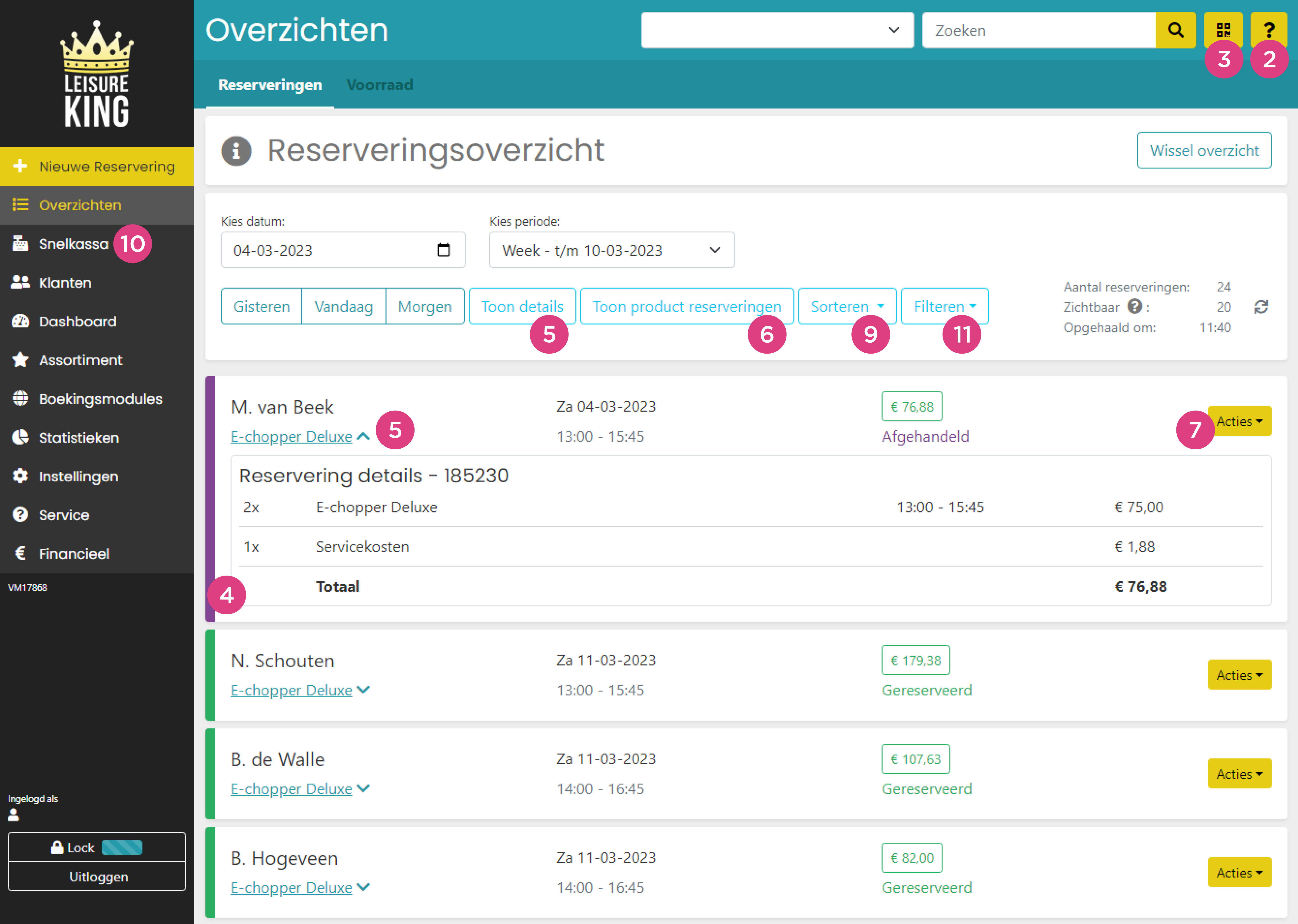
Updates Reservation Overview
1. Responsive design
The new LeisureKing environment is fully responsive and can now be used optimally on your mobile.2. New user manual
The User Guide can be opened on any page in the OMS and takes you directly to the section on the page you are on. This way you can always find answers to a specific question.3. QR code scanning
Did your customer receive a QR code in the mail? Then simply scan it with the camera of your smartphone or a computer scanner. Your reservation will be opened in no time or your ticket will be scanned immediately.4. Completed reservations
A completed reservation is now recognizable by the new purple color.5. More compact overview
To keep the overview compact, only the basic details of the reservation are visible. Want to know exactly which items belong to a reservation? Use the arrow to unfold the reservation. Instantly see all details of all reservations? Select in the filter bar: Show Details.Product reservations 6.
Reservations to which only a product has been added are not shown initially. So a reservation in which you only sold a bottle of soda and handled it directly is not listed among the reservations with activities. Want to see them anyway? In the filter bar, select: Show product reservations.7. Quick Actions
From now on, you no longer have to go all the way into a reservation to add a deposit to the booking, initiate an open payment or set the reservation to Active or Completed. This can now be done simply from the reservation overview.8. Back to overview
When you return to the overview from an opened reservation you no longer automatically end up at the top of the overview. You will now be positioned where you left off.Choice in sorting reservations 9.
The display options of the reservation overview have been expanded. For example, you can now sort by customer name and show reservations by day, week or month.10. Quick checkout positioning
The quick checkout is now a regular part of the menu.11. Choose your own branches
It is now possible to show reservations from different branches in one overview. To do this, select in the filter bar: Filter. And add the desired branches.Updates Reservation Page
12. Appearance
Sleeker, clearer and faster. That's the new reservation page in a nutshell.13. Multiple reservation lines on the same date
Does the reservation already have a reservation line on a certain date? Then this date will be copied to any new reservation line you add.14. Quick calculation of reservation value and payments
On the reservation page, you can now see at a glance how much the customer still has to pay. Also, the difference between the amount paid and the amount from the reservation lines is immediately visible.15. Scanning material into your OMS
With the Scan&Go feature, you can make each rental item unique with a QR code. You then easily link the rental item to a reservation by scanning the QR code.Do you have questions about the updates? If so, please contact us.



